All of you might have seen the New Ajax Search Gadget on yourLayout Add GadgetPage. This Ajax search gadget doesn't support adsense ads.But you can now have a Google ad supported Google Ajax search widget on your blog.The speciality of the Ajax Search is that it can search your blog, without actually leaving your blog.(no need to go to a new page.. it acts like an inline search)
The Ad supported Ajax search Code is available at Google Web Elements .You can see 3 options there.
- Automatically Search My Site
- Search my Site and use Adsense for Search
- Use an existing Custom Search Engine
For showing adsense ads you have to opt for option 2 or 3 .If you choose to use the second option,then you will have to provide you Adsense publisher id(which looks like pub-xxxxxxxx).If you opt for the option 3, you will have to provide the Custom search ID, which will be present in your Google Custom search Code.[Code is generated inline when you enter any of these ids.]
After grabbing this code, just go to your Blogger > Layout page and add a newHTML/JavaScript Gadget and paste the Google Web Element Custom Search code there and save the gadget. The Gadget will look better if you drag it to above the Blog Posts Widget and save it.[that area has got enough space to display the ads :)]
If you want to change the colours and styling of the search results, you will have to add additional CSS Classes.
Update: – Now Google CSE has added all these things. and much more(themes and other customization stuff) So it would be easier for you guys.. :)
You may also like:
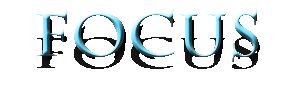

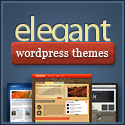

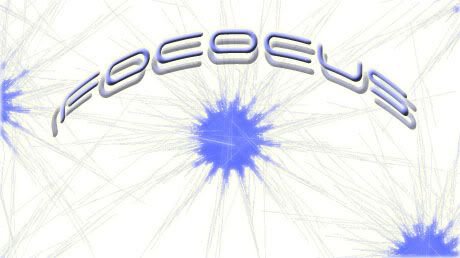







Currently have 0 comments: