How to add custom item in Ragrexe
Here how to add custom item for ragrexe user's
Open your Data folder and look for this:
Look for this files open the accessoryid.lua and accname.lua!
Then here adding your custom item at last accessory id name just follow what i made in my custom item the name of the accessory would be the format of the item name you had on .spr files but just make it bold follow the format here the item no. 1001 is the item that should go in you itemdb2.txt in your serverside. But you may start on 700 after the ACCESSORY_FISHPIN = 669,
At accname you should follow the name that you put in the Accessoryid.lua for example look at the custom item that already in the picture. And for the "= "_Black_Sage_Ring"," look at the name of the spirite of your item it should be like that.
Now look for this on your data folder. This should be the folder that the spirite location at or else your item would not work or you may have an error in game. Copy the item that spirite and paste it in this folder.
This is the folder where you need to put the item ACT and SPR for the characters you can find it on the zip folder i made for the custom item
And Here put the item image at the Collection and item this is simple use your commonsense.
And the last one you need to edit is you item_db2.txt you find it at your server side
3CeAM Trunk ?? TXT\db and look for the name. Here's how to add the item for the item_db2.
the no 1990 is the item no. for using GM commands on making it and the 1041 is the item no on your accessoryid.
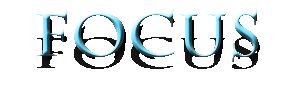

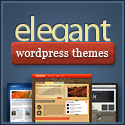

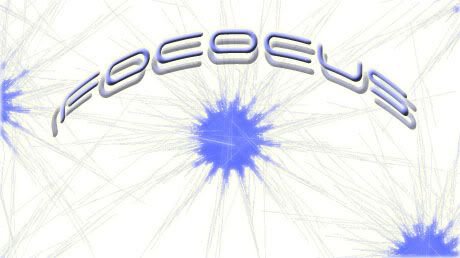
















Currently have 0 comments: