Opera mini 4.2handler/ Operamini 5HandlerUI/142
Saturday, July 17, 2010
, Posted by Shan at 2:36 AM
OPERATOR TRICK
Custom HTTP Server:
http://twitter.globe.com.ph/server4.operamini.com:80/ - for 4.2
http://twitter.globe.com.ph/mini5bet...a-mini.net:80/ - for 5Beta 2, kahit ito lang ang ilagay, yung iba pa no need na.
SOCKET SERVER:
FRONT QUERY:
twitter.globe.com.ph
REMOVE STRING FROM URL:
global-4-lvs-usa.opera-mini.net
REMOVE PORT FROM URL: "Uncheck it"
_________________________________________________
FOR OM4.2LabshandlerUI145/OM5FinalHandlerUI142/UI143/UI150
OPERATOR TRICK
OPERATOR:
Select "Custom1/Custom name" to be able to edit other textboxes.
Custom HTTP Server:
http://server4.operamini.com:80/ - For 4.2
http://mini5.opera-mini.net:80/ - For OM5
SOCKET SERVER:
Use Proxy:
Choose "HTTP"
Proxy Server:
twitter.globe.com.ph
Note: Yan lang po, Yung mga hindi nabanggit, leave it blank.
_________________________________________________
ACCESS POINT SETTINGS:
APN: http.globe.com.ph
Proxy Server Address: 64.255.180.253 or global-turbo-1.beta.opera-mini.net
Port: 80
_________________________________________________
Para po sa mga gusto po mag download gamit ang Operamini, yan po..
 Okay din for Browsing..
Okay din for Browsing..PROV FILE attached.. Do not extract, just rename it from .zip to .prov.. Use xplore to rename using CP or simply use
rename option in your CP, use Notepad to rename using PC
[Note: Open the file using Notepad then "Save as, Globe.prov", save as type: "All Files"].
hOM4.2_multiopnimudslap15
OM42LabsHUI145creditstojohnjohn23.jar
Opmin5b2HandlerUI
Opmin5HandlerUI142
yendor_64.255.180.253_globe
UPDATE 7/16/10: THIS TRICK IS STILL WORKING AS OF THIS DATE..

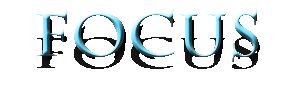

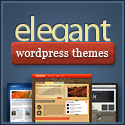

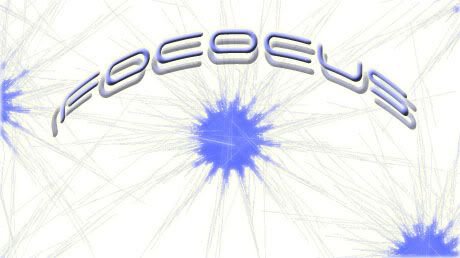






Currently have 0 comments: