Adding Code Box for Blogger
Saturday, August 14, 2010
, Posted by Shan at 4:35 AM
Hi friend i will show you on how to add Code block on your bog post if you are adding some code on your post. There are simple step to do it and here is it!
1. First on yor dashboard click on design.
2. Click on edit html.

3. After clicking Edit Html find this code ]]></b:skin>.
4. Copy the code below and paste it after ]]></b:skin>.
.code {color: #006AB0; border : 1px solid #DADADA;padding : 5px 5px;font-family : Consolas, "Courier New", Courier, mono, serif;font-size : 12px;background-color : #fAfAfA; width : 90%;overflow : auto;margin : 10px 0 10px 10px; border-left : 20px solid #DADADA;max-height : 500px;min-height : 16px;line-height : 16px;}
.code:hover {background-color : #f3f3f3;}
.code:hover {background-color : #f3f3f3;}
In your post add this code.
"< "div class="code">your code< "/div" >
Just remove the " in the "div and "/div"
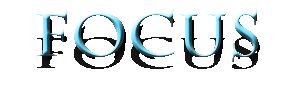

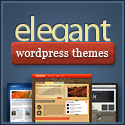

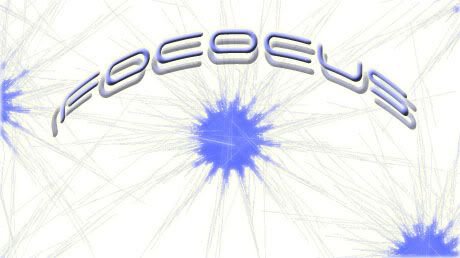







Currently have 0 comments: